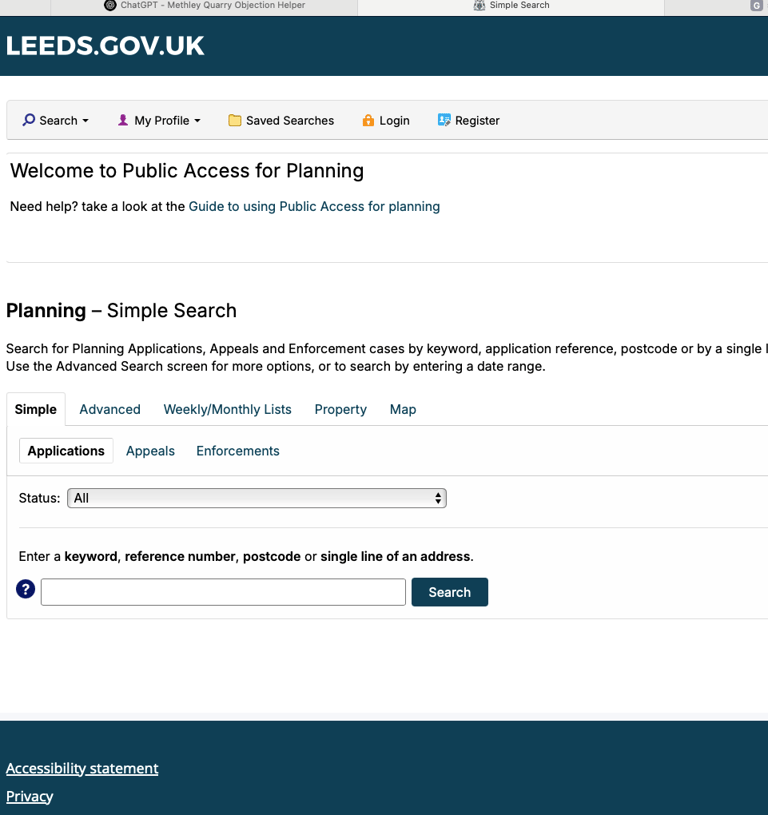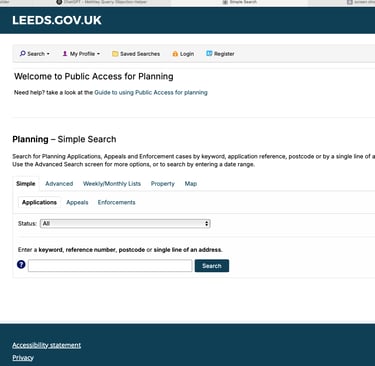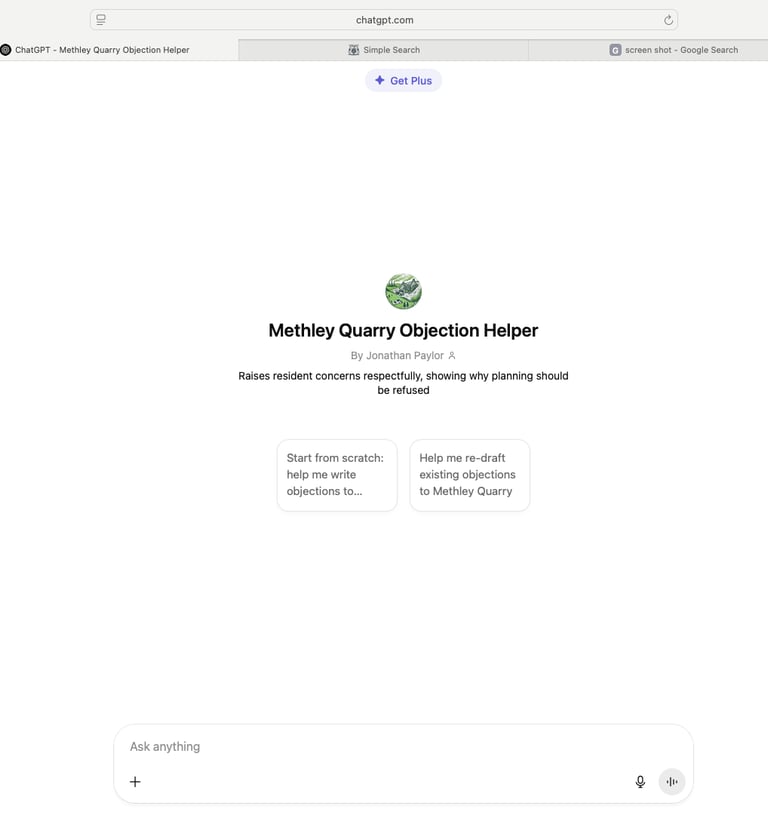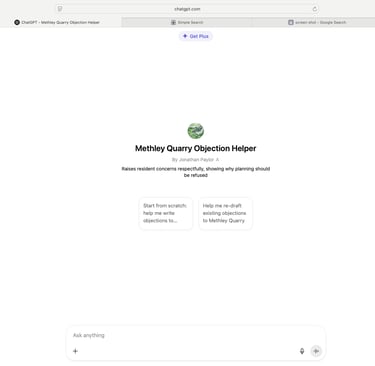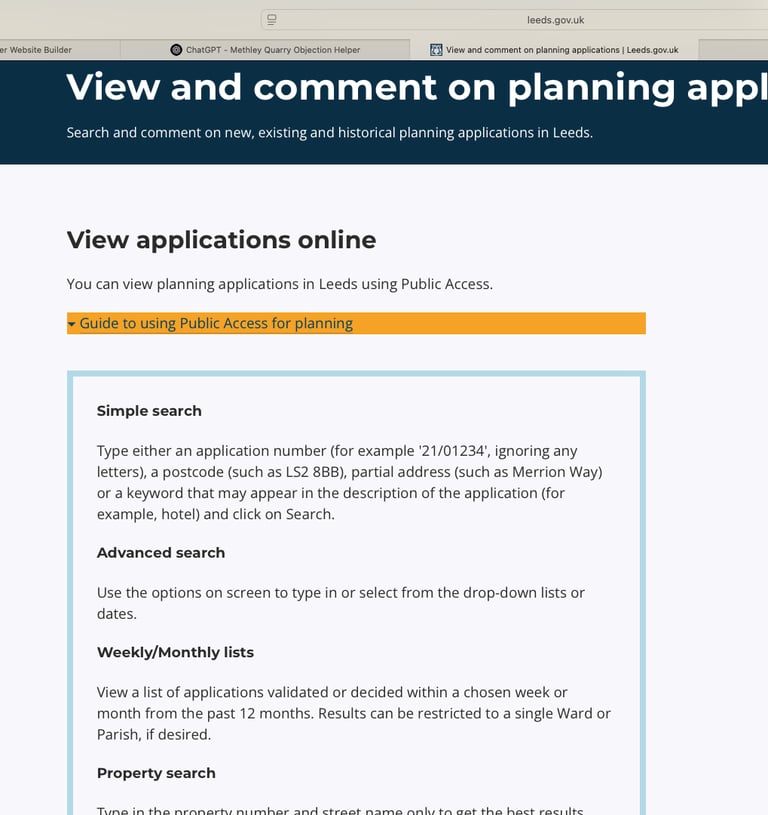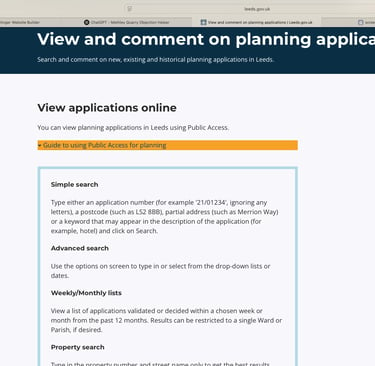This page provides the links and resources to assist and enable objections. Now is the time to object.
1.Link to the Application
A link to the application source at Leeds Council planning portal
2.Objection Assistant
3.Know how to object
A link to the council guidelines on how to 'Have Your Say' and object !
Become informed about the concerns related to this application, and use our 'Objection Helper' to get content that will support your objection input to Leeds Council
If you need further help please email Stopmethleyquarry@gmail.com
Object now !
Step 1 : Find the application by clicking here
Step 2 : Create your objection content by using our objection helper and copy/paste into the council site, else build your own content in a word or google document or similar, then copy/paste into the council site once you're happy with it.
Step 3 : Register your objection by logging into the council planning portal, locating the application, clicking Have Your Say, click Object button, commenter type is Neighbour Response, and paste in your content. You will be required to either sign in, else register and then sign in, in order to object.
IMPORTANT :
Your objection is only complete AFTER you've selected 'OBJECT' on LCC planning portal and pasted your text into the Have Your Say box
Don't miss out on the latest
STOP METHLEY QUARRY NEWS
by subscribing to our newsletter.
Subscribe to our newsletter by contacting us on email at stopmethleyquarry@gmail.com

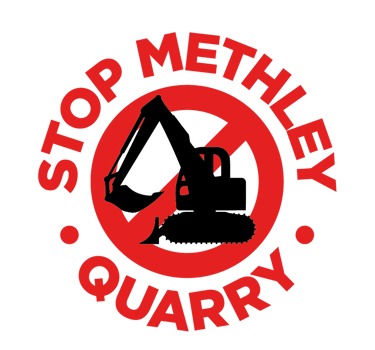
stopmethleyquarry@gmail.com
Please check your spam / junk mail boxes if you do not get a reply. You can then mark them as NOT SPAM.
When you submit your email address you consent to the Stop Methley Quarry Campaign collecting and storing your details so we can communicate with you regarding the campaign. See our privacy notice.
Copyright ©
Stop Methley Quarry / Stop the Quarry 2024